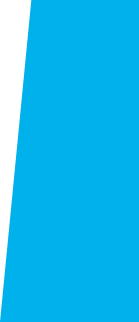
How do I Drop a Class?
K-12 students are subject to the same deadline dates for dropping a class as college students. It is the responsibility of the student to drop or withdraw from an enrolled class by the deadlines. (Instructors can also drop students for lack of attendance or participation.)
Follow the instructions below for support to drop a class.
Drop Deadlines
There are two deadlines to drop a class.
- First is the Last Day to Drop Without Notation on your El Camino College transcript — usually occurring two weeks into a 16-week class
- Later is the Last Day to Drop with a "W" (Withdrawal) notation on your El Camino College transcript — usually 75% into the class
- Students on the roster after the Last Day to Drop with a "W" must receive a letter grade A-F
- Classes which are not Full Semester (16-weeks) will have different deadlines
View the Academic Calendar to learn the Last Day to Drop dates for each term. Drop dates will also be included in your class syllabus.
View Grading Policies for more information about the "W" (Withdrawal) notation.
Drop using MyECC
K-12 students who wish to drop a registered class can perform this action using MyECC.
Once you drop a class, you cannot undo this action!
- Sign into MyECC
- On the REGISTER FOR CLASSES card, click Register Here or Add/Drop a Class
- Find the class section you want to drop, then click the blue Drop button
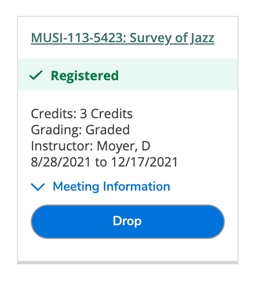
You may be prompted to select a reason why you are dropping. Select a reason from the menu, then click Update.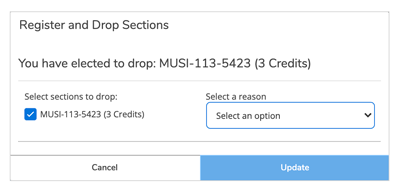
Important!
If you experience any issues dropping the class using MyECC, submit this Add/Drop Form by the Last Day to Drop for the class.
Submissions go to the Admissions & Records Office to request they manually drop you from the class.
Reinstatement
Instructors may reinstate students who were previously enrolled and dropped.
If you drop a class in error (or were dropped by the instructor) and wish to request reinstatement, contact your instructor as soon as possible.