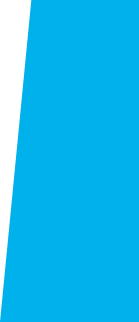
POCR at El Camino College
This guide will help you learn more about POCR and the POCR process!
What is POCR?
POCR
POCR (Peer Online Course Review) is a process where faculty engage in collaborative review of online courses and improve them using the criteria in the CVC Online Course Design Rubric. The POCR team works with each faculty member to review their online course and provides them with directions on how to revise it to meet the CVC alignment standard. Upon completion of POCR, the Office of Online & Digital Education updates the database of faculty whose courses are CVC aligned, and a faculty member’s course is listed as "badged for quality" on the CVC exchange.
The CVC Rubric
The CVC Rubric is an evaluation tool used to ensure that online courses are of high quality. The CVC developed the rubric by researching existing course quality standards. It covers content presentation, student engagement and interaction, assessments, and accessibility. The rubric doesn’t evaluate subject matter, focusing instead on how the course is built and leaving content expertise to the faculty member. By fully aligning your online course to this rubric, you can be assured that you are teaching a high quality online course!
Why get involved in POCR?
High Quality Online Course = Happy Students, Happy Instructor
Quality online courses lead to more successful instruction and learning because effective course design eliminates many of the barriers that stand in the way of student success. Offering courses that are aligned to the CVC rubric will help our college to achieve educational equity.
Stipend
In addition to the intrinsic value of aligning your course with the CVC rubric, faculty members are eligible to receive a stipend of $1500 if they complete the POCR process and bring their course into alignment. Faculty who have subsequent courses to put through review are eligible to receive $600 per course upon completion of the process.
How to get involved in POCR
POCR at ECC is a 7-step process. Much of the work toward reaching course alignment is independent, self paced, and based on the feedback from the review team. At the 7th step, faculty will achieve local alignment, which makes their course eligible to be officially badged in the CVC course exchange.
Apply
Complete this form if you are interested in signing up for POCR. We will then add you to the ECC POCR Canvas hub based on your preferred starting term. Once you are in the hub on Canvas, you will be able to get started on improving your online course right away.