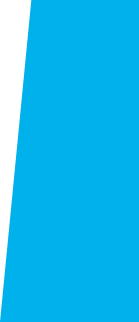
How to Register
You’re a Warrior now. It’s time to get registered!
All About Registering for Classes
Now that you’re admitted in college and officially an El Camino Warrior, it’s time to sign up for classes.
Step 1: Check Your Registration Appointment
Before you can register for classes, you’ll need to verify your registration appointment in MyECC.
It’s not a meet-in-person kind of appointment – it’s the earliest day and time that you are allowed to register for classes. Your registration date is set by the Admissions office after you’ve completed all your enrollment requirements.
Step 2: Find Your Classes
Have your Educational Plan handy, then review what’s available for the upcoming semester.
- Course Catalog: All the courses available at El Camino
- Class Schedule: Specific courses offered each term
The Class Schedule provides the section number, class meeting days and times, the name of the instructor, and where the class is located or if the class is being offered online.
Some classes offered are available to students enrolled in specific support programs. Honors classes are an exception – they’re open to all students, so challenge yourself!
View registration requirements.
Step 3: Register For Classes
Now you’re ready to plan your class schedule. To get started you can follow along
with this step-by-step guide on How to Register on your MyECC or you can view this video.
Step 4: Pay Your Fees
Ah, the fun part. But it’s easy to pay online.
If you’ll be driving to campus, be sure to add a parking permit to your cart!
Questions? Contact Us
Registartion Assistance:
Admissions & Records (A&R) Office:
Student Services, First Floor