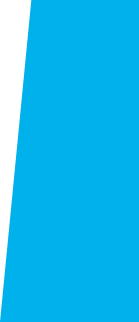
Find your Student ID Number
Your student ID number is listed on your class registration and easily accessible through MyECC. Below are instructions on how to get both your ID number and your class registration:
- Sign into MyECC Portal
- Click "Academic Profiles" on the left
- Click "My Class Schedule"
- Select the current term
- Your current class schedule will appear. Find your name and ID number near the top.
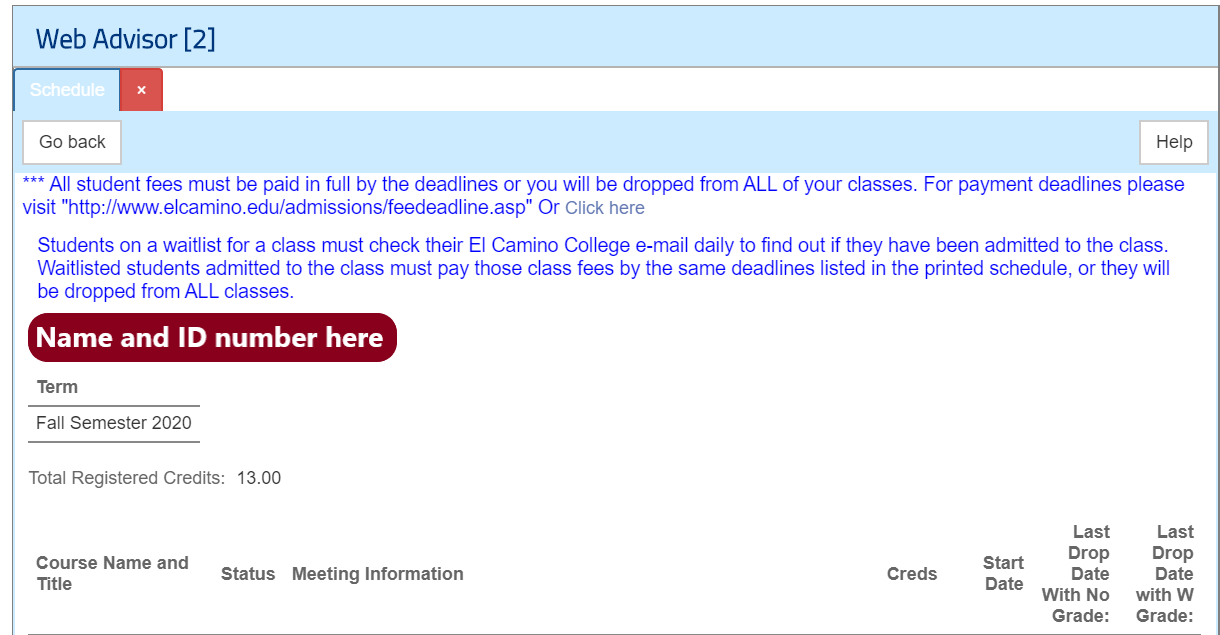
Once you have an El Camino College photo ID, your student ID number will be listed on the card below your photo.