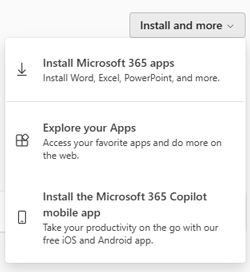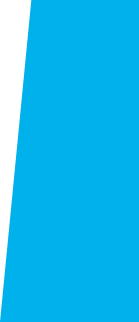
Microsoft 365 Apps
El Camino College students have free online access to Microsoft 365 apps — like Word, Excel, Outlook, and PowerPoint — as well as OneDrive cloud storage.
Follow the instructions below to use these apps in your browser or install them on your computer.
Link to Microsoft 365
Go to Microsoft 365 in your browser. Bookmark this URL for convenient access.
You will be redirected to sign into MyECC before returning to Microsoft 365.
Use Apps in browser
Click the App launcher icon in the top left to view available Microsoft 365 apps.
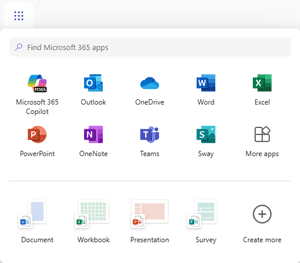
Install Apps
On a PC or Mac, click the Install and more button in the top right to view install options.