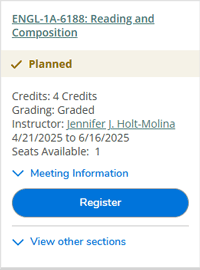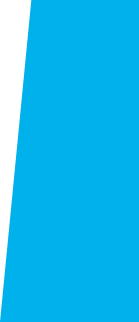
View your Registered & Waitlisted Classes
Students use MyECC to register for El Camino College classes. This is Step 4 of the Steps for Dual Enrollment.
If no seats are available in a class, students can join the waitlist.
Follow the instructions below to view your registered and waitlisted classes.
Find your Class Schedule
You can view your registered classes in MyECC.
- Go to MyECC
- On the REGISTER FOR CLASSES card, click Register Here or My Class Schedule
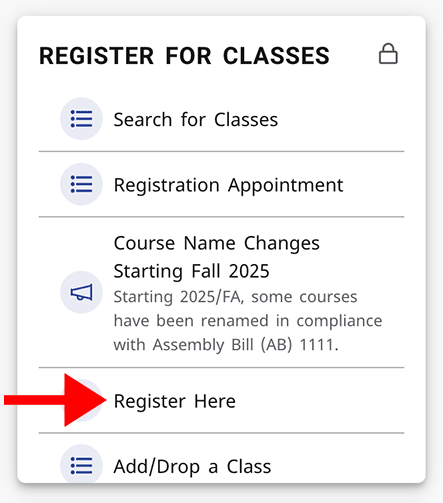
Registered Classes
Registered classes will show a green checkmark and display "Registered, but not started" (or just "Registered" once the class starts).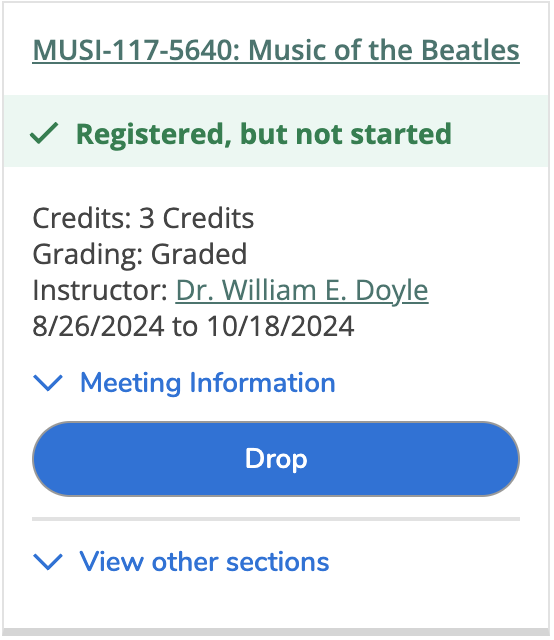
Click Meeting Information to view important information about when this class meets.
- Online classes may display "Time: TBD" but these classes will not have any required meeting days/times
- Hybrid classes and those On Campus At El Camino College will display meeting days/times with building and room number. Campus Map
Important! Online classes for which you are registered may not appear in Canvas until the Start Date for the class.
Waitlisted Classes
Waitlisted classes will show a brown checkmark and display "Waitlisted" (as below). You are not registered in these classes.
Also displayed is the number of Waitlisted students and your Rank (order) on the waitlist.
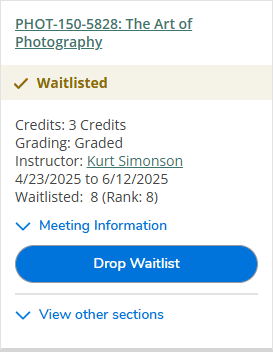
Planned Classes
Any classes in your Schedule which display "Planned" are neither registered or waitlisted. You are not registered in these classes.