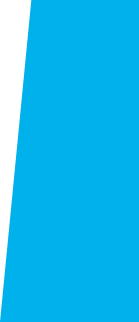
Access Canvas
Canvas is El Camino College's learning management system where students can access their online class content.
To access Canvas, you will need to sign into MyECC. You may also be prompted to set up Multi-Factor Authentication if you have not done so previously.
Follow the instructions below to access Canvas.
Canvas Accounts
Your Canvas account is created at the same time as your El Camino College student account.
- NOTE: If you also use Canvas at your high school or other institution, that is separate from your El Camino College Canvas account.
Make sure you can access Canvas ahead of the Start Date for your class.
Link in MyECC
The easiest way to access Canvas is to click the link in MyECC.
- Sign into MyECC
- On the ECC QUICK LINKS card, click Canvas
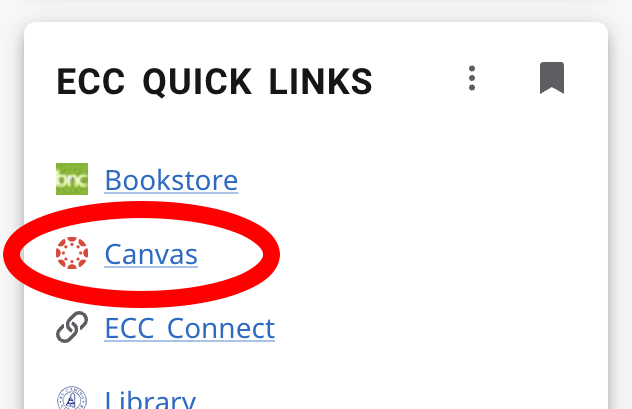
This will take you to your Canvas Dashboard.
Link on El Camino College webpage
A link to Canvas can also be found at the top of every www.elcamino.edu webpage.
If you access Canvas this way, you will be redirected to sign into MyECC before returning to your Canvas Dashboard.