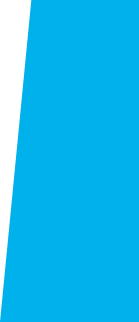
SAO Statements, Timelines, and Reports
Service Area Outcomes (SAO) Statements, Reports, and Timelines
A Service Area Outcome (SAO) is a statement about what a student, prospective student, or other client will experience, receive, or understand as a result of a given service. SAOs identify what the student services and administrative units intend to accomplish or achieve in support of student learning.
Please refer to the Learning Outcomes and Assessment Handbook for additional information related to service area outcomes.
SAO Statements and Reports
Use the links below to view Service Area Outcomes (SAO) statements, reports, and/or other materials for the programs listed below*.
Community Education
https://www.elcamino.edu/community-advancement/service-area-outcomes.php
Counseling (includes links to CalWORKS, Career Center, DSPS, EOPS/Care, Transfer Center)
www.elcamino.edu/support/counseling/counseling-division-info/sao.php
Financial Aid
https://www.elcamino.edu/admissions/finances/financial-aid/service-area-outcomes.php
Foster and Kinship Education
https://www.elcamino.edu/academics/community/foster-and-kinship-care-education/service-area-outcomes.php
First Year Experience
https://www.elcamino.edu/support/resources/first-year-experience/service-area-outcomes.php
Institutional Research & Planning
https://www.elcamino.edu/about/institutional-research/service-area-outcomes.php
Library
https://www.elcamino.edu/academics/divisions/library-and-learning-resources/index.php
Outreach and School Relations
https://www.elcamino.edu/admissions/outreach/index.php
Student Development
https://www.elcamino.edu/students/student-development/service-area-outcomes.php
Testing/Assessment
www.elcamino.edu/admissions/assessment/sao.php
*SAO statements for other student services and programs can be accessed in Nuventive, the college’s data management system for learning outcomes assessment, program review, and planning.
Recommended SAO Timelines
SAO Annual Cycle
|
Completion Date |
Action |
|
August 31 |
|
|
September 30 |
|
|
September - May |
|
|
June 30 |
|
|
July 31 |
|
SAO Semester Cycle
|
Fall Semester |
Spring Semester Completion Date |
Action |
|
August 31 |
February 28 |
|
|
September - November |
March - May |
|
|
December 31 |
June 30 |
|
|
January 31 |
July 31 |
|