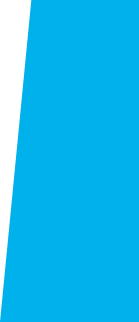
Staff Resources: 6. Technology for Staff
STAFF RESOURCES
6. Technology for Staff
This section identifies the technology resources and support available for staff members
at El Camino College.
MyECC Portal
The MyECC portal provides access to a variety of WebServices links which vary per your job duties. Everyone has access to general links for the phone directory, etc. There are also WebAdvisor links for manager access to Budget information and if you’re taking a class this is where the registration and student links appear. There are also division sites for documents and other information, committee information and class section team sites.
ITS and the Help Desk
The Help Desk is the primary source of information and assistance on telephone and computing services. No question should be considered too basic to ask!
ECC ITS Help Desk
x6571 or 310-660-6571
The ITS Help Desk is the primary source of information and assistance on telephone and computing services. The staff will try their best to identify software problems, explain error messages, direct you to helpful documentation, advise you on debugging techniques and explain syntax errors.
The ITS Help Desk should be used to report any problems you’re having with your computer, software, password, internet, etc. Normal hours are M‐F 8am‐12:30pm and 1:30‐4:30pm. Techs are available to answer questions and create tickets for problems that cannot be resolved over the phone. The Help Desk also handles student problems with related to the MyECC portal.
Location: Communications Building
Hours: Weekdays, 8 a.m. to 4:30 p.m.
Telephone: (310) 660-6571
FAX: (310) 660-6134
Email: [email protected]
After-hour calls are taken via voice mail and calls are returned the following weekday morning.
Email Information
Email has a 180 day life. Items older than 180 days are automatically deleted from your account and cannot be recovered. To keep emails for a longer time create a personal folder to store items on your computer. Contact the Help Desk for assistance.
From on-campus access Email from your computer using Outlook or webmail.
From off‐campus access your email using webmail: mail.elcamino.edu using your same username and password.
Smart phone set up: The instructions and settings may be found on the MyECC Portal. Log on and click the Help link near the top of the page. The instructions are under Email and Calendar.
Out of Office: When going on vacation please remember to turn on your out of office
message. This
message is an automatic reply to any email message sent to you. It’s a way of letting
senders know who to contact in your absence.
Account Security
You will use the same username and password for the network (logging on to your PC), email and the MyECC Portal (and Wi‐Fi). Passwords expire every 180 days. You should receive an email at least 10‐14 days prior to the expiration. If your password expires you cannot log in until the password is changed. Passwords must be at least 10 positions long and alpha/numeric. The number cannot be at the very start nor at the end of the password. Letters should not spell any dictionary words. Substitute numbers for letters or use a phrase i.e. itsaGr8day or iamgreen2d@y. Passwords are not to be shared. Do not log someone else on to a computer and let them use it. By doing so they have access to your documents and email and are acting as you. If you think your password is compromised contact the Help Desk.
When you walk away from your desk, secure your PC by locking the computer.
- Use Ctrl + Alt + Del, or
- The Windows Key + lower case L
Phishing and Scam Emails
“Phishing is a scam where Internet fraudsters send spam or pop‐up messages to lure
personal and financial information from unsuspecting victims.”
Many say you've reached your space limit, that there is something wrong with your
account; the account will be terminated, etc. Don’t’ be fooled into giving up your
private information (This includes username and password.)
These are not emails from the ITS office or El Camino. It is an attempt to gain your
username and
password to use it for malicious activity. Responding to this type of email allows
spammers immediate
access to your email account which they use to send millions of spam emails to the
world as you. When
this happens all @elcamino.edu emails are blocked by other mail providers (other colleges,
businesses,
hotmail, gmail, road runner, etc.) We have no control over how long the emails are
blocked.
If there is a problem with your account we will contact you directly.
ITS or ECC never sends blanket emails requesting your username, password or other
personal
information. If there is a problem a ITS staff member will contact you directly. We
will never direct you to an anonymous non‐ECC site. Most of our notices will have
the ITS banner at the top. The safest approach is to delete any suspicious email without
opening it or responding to it. At any time contact the ITS Help Desk at x6571 whenever
you have questions about a suspicious email.
Think before you click. If you do respond to a phishing email, immediately contact the Help Desk.
ITS Bulletins
ITS will occasionally send out an important bulletin to the campus about various technology related issues or problems.
Official ITS email bulletins or notices should have the ITS header and will never ask for personal information.
Colleague
Colleague/Datatel is the campus ERP, Enterprise Resource System, for ECC business. It is used for student data, applications, class section information, basic HR information, budgeting and requisitions. Colleague access requires a separate username and password. It is generally assign to office employees. Each office use of Colleague is unique. Individualized training and requests for access to the system is handled by the hiring office or division.
Telephone / Voicemail
The Telephone Set
The Directories Button: Provides a list of missed, received and placed calls, and searchable campus directory.
CFwdALL button – Forwards all incoming calls to another extension. Your phone will not ring.
Transfer ring a Call ‐‐ press the Transfer button and dial the extension. To transfer
the caller directly to
voice mail press # before dialing the extension.
Voicemail
Voice mail messages may be accessed from your email account, the telephone messages
button or from
off campus. When you delete a message it is removed from the system and cannot be
retrieved. To
access voice mail from off campus:
- Dial 310‐660‐3593
- Press *
- When prompted for your ID, enter your extension or mailbox number followed by # (1234#)
- When prompted, enter your password
Out of office – There are options for recording various outgoing messages. You may record an alternate greeting that will be played to callers for a specified period of time.
Things to keep in mind
Voicemail and email messages are considered college property and should not be considered confidential.
ECC Email Setup on your Cell Phone
Instructions for access to your ECC Email from your cell phone.
For additional assistance contact the ITS help desk (ext. 6571 or [email protected]).
Campus Internet / Wi-Fi
Wi-Fi wireless internet is available in most areas of El Camino College campus.
Click here to see a map of El Camino College Wi-Fi Hotspots (PDF).
Here are instructions for connecting to the "eccwireless" network and logging in securely
to gain internet access:
ECC Wireless Internet Access - Logon Instructions (PDF).
Source: Wireless Network Access
Professional Development Workshop and Trainings
Here's a link to our helpful Technology Workshop Resources:
Workshop and Training Resources and Videos
< Prev Next >