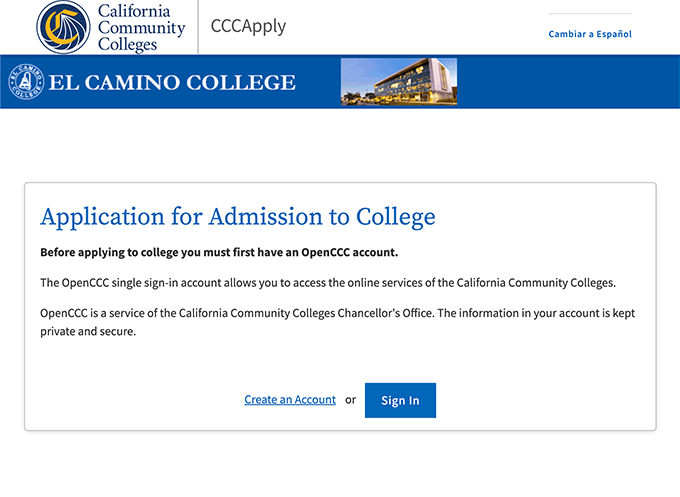Dual Enrollment at Your High School
El Camino College offers Dual Enrollment opportunities at more than 20 local high school campuses! These are college-level courses which allow students to earn both high school and college credit at the same time.
Enrollment fees are waived for students taking classes offered in partnership with their high school. Textbooks & course materials are also provided by the high school!
High School Partnership Classes
El Camino College has partnerships to offer classes at the following high schools:
Ánimo City of Champions, Ánimo Inglewood, City Honors, Da Vinci Communications, Da Vinci Design, Da Vinci Science, El Segundo, Hawthorne, Hawthorne Math & Science Academy, Inglewood, Junipero Serra, Lawndale, Lennox Academy, Leuzinger, Lloyde, Mira Costa, North, Port of Los Angeles, Redondo Union, Shery, South, Torrance, West, and WISH Academy.
Available Classes
Information about upcoming High School Partnership Classes is distributed by the high school to their students.
Steps for High School Partnership Classes
K-12 students apply for admission online to create their El Camino College student account.
- If you already have an El Camino College student account and have not missed consecutive fall and spring semesters since that term, proceed to Step 2.
- Students need to Apply for Admission Again if they do not enroll for consecutive fall and spring terms — and also to attend El Camino College after high school.
If this is your first time applying, you will need to create an OpenCCC Account. Take your time and enter all identifying information accurately.
After signing into CCCApply, click the button to Start a New Application.
- Make sure to select the earliest term you wish to start taking classes. For example, if you apply for Summer Term 2026, you will eligible to enroll in Summer 2026 classes, but not Winter 2026 or Spring 2026 classes.
- K-12 students need to select a College Enrollment Status of "enrolling in high school (or lower grade) and college at the same time" to be eligible for Dual Enrollment.
For help to apply for admission, follow this guide:
Reminder! To attend El Camino College after high school, students need to apply for admission again as a first-time college student. What happens after I graduate from high school?
Below are tutorials to make sure students have successfully applied to El Camino College,
receive their Welcome Email, can access MyECC — and more!
Welcome Email
After you submit an application for admission, you will receive a few different emails right away — one of which will contain your 8-digit Confirmation Number.
Within 1-3 business days, you will be sent your Welcome Email with important information about your El Camino student account.
Sign into MyECC
The first time you sign into MyECC, you will prompted to create a new secure password.
Multi-Factor Authentication
Required security feature! Follow these steps if you see "Let's keep your account secure" when signing into MyECC.
Update your Account
In case you need to update or correct the information on your El Camino student account.
El Camino College is now using online DualEnroll software for registration in High School Partnership Classes.
DualEnroll replaces the paper/PDF Dual Enrollment Form (still in use for Dual Enrollment in traditional El Camino College classes).
Instructions for DualEnroll are distributed by high schools to their participating students.
Student
- Students access DualEnroll using their MyECC login credentials
- Enter your @elcamino.edu email address to proceed
- The first time you sign into DualEnroll, complete your Profile by providing accurate student, parent, and high school information
- Under Courses, find and select your correct High School Partnership Classes only
- Filter by Course Type "High School" to view the courses offered at your high school
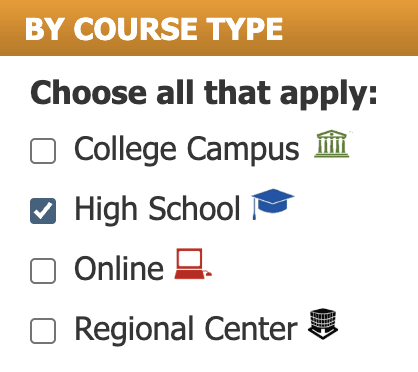
- All other Online and College Campus classes still require K-12 students to submit the paper/PDF Dual Enrollment Form and register using MyECC — see Dual Enrollment in El Camino College Classes
- Filter by Course Type "High School" to view the courses offered at your high school
Parent
- Parent Consent is provided using a link sent via text or email — and only needs to be provided one time!
High School
- A high school counselor or administrator will use DualEnroll to confirm your class
El Camino College
- After Parent Consent is provided and your High School confirms your class, students will show as "Pending: Registration" by El Camino College's Registrar
- Once officially registered, classes will then show as "Complete" in DualEnroll
Students can return to DualEnroll at any time to view their Status showing where they are in the process.
Here are links and information for K-12 students to connect with El Camino College support staff!
Dual Enrollment Office
For support with DualEnroll, any of the above steps.
- Dual Enrollment Zoom Help is available every Tuesday, Wednesday, Thursday from 4:00-5:00 p.m.
- We are also available at (310) 660-3344 during open hours. For help to sign into MyECC, please call while using a computer or mobile device to let us know what you are experiencing on your screen.
- Another option is to send a screenshot of your issue to [email protected] along with your full name, date of birth, and ECC ID Number (if known).
Warrior Welcome Center
For support to sign into MyECC, reset your MyECC password.
Zoom Link- Virtual Online Hours: Monday-Friday 9:00 a.m.-4:30 p.m.
- On-Campus Hours: Monday-Friday 8:00 a.m.-5:00 p.m.
- Location: Student Services Building, 1st Floor (near west entrance)
- Check the Warrior Welcome Center webpage for updates
Help Desk
For support with Multi-Factor Authentication.
- Email: [email protected]
- Phone: (310) 660-6571
- Office: ITEC Building, Room 140
Monday-Thursday 8:00 a.m. to 5:00 p.m.
Friday 8:00 a.m. to 3:00 p.m. (except during summer)
During and After Your Class
Online and Hybrid classes are delivered using Canvas.
- For general information about Online and Hybrid classes, see How do Online and Hybrid classes work?
Make sure you can access Canvas before your classes begin.
Classes only appear in Canvas after you are officially registered!
Check your @elcamino.edu email address and use Microsoft Office apps online.
K-12 students taking High School Partnership Classes are subject to the same deadline dates for dropping a class as college students. View the Academic Calendar to learn the Last Day to Drop Without Notation and Last Day to Drop with a "W" for each term.
- Typically, registered students drop themselves using MyECC. Instructions can be found at How do I drop a class?
- However, students who have a K-12 Hold on their account may experience an error when dropping. If this is the case, please communicate your drop request to the contact(s) for Dual Enrollment at your high school.
View Grading Policies for more information about the "W" (Withdrawal) notation and El Camino College grades and grade point average.
Enrolled courses and grades earned will appear on your El Camino College transcript for college credit.
- Final grades are submitted by instructors up to 7 days after the End Date of the class,
and only then become visible on a student's El Camino College transcript.
-
To check your transcript, follow this tutorial:
Any and all high school credit is determined by your high school. Each high school sets their own policies and procedure to obtain credit.
Enrollment fees are waived for K-12 students who complete the Steps for Dual Enrollment to be manually registered into High School Partnership Classes.
In the event that you are charged fees for a High School Partnership Class, please read In Case of Fees for Dual Enrollment.
Questions?
Email dualenrollment@elcamino.edu
View Frequently Asked Questions
Come to Help & Events
Call 310-660-3344
Dual Enrollment
Winter 2026 Hours
Monday-Friday
9:00 am-5:30 pm
Library 167 (north side of Distance Education Center)